Getting Started
Introduction
Congratulations on the purchase of a Hindsight-enabled launch monitor. This is a Bushnell Launch Pro (also known as a BLP) that has been modified to remove all restrictions set by the manufacturer. There are no additional fees incurred in order to use it with third-party golf simulation software, such as GSPro.
Features
Devices are:
- Unlocked with no yearly subscription
- Club Data Enabled without additional fees
- Region Free allowing them to be used anywhere in the world
Connecting to GSPro
There are two ways to connect your launch monitor to GSPro: a patched GSPro Connect client that enables the official Foresight connector without requiring a license change, or a custom version of Game Changer with support for Hindsight-enabled devices that uses the OpenAPI connector.
They are both equivalent in features, however, updates to GSPro may break the Connect app patch, either requiring you to patch it again, or requiring updates to the patching software by the developer.
Game Changer
The following version of the Game Changer client has been modified to work with Hindsight-enabled devices. It connects to GSPro using the official OpenAPI connector and requires no further modifications in order to use.
The following steps will guide you in setting up Game Changer:
Setting up Game Changer
- Download Game Changer
- Run Game Changer
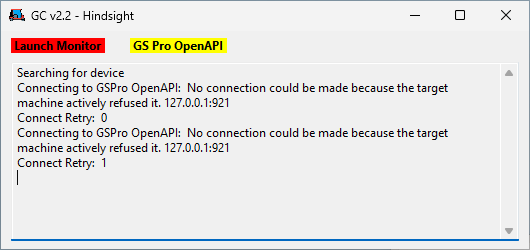
- Launch GSPro and select the OpenAPI connector
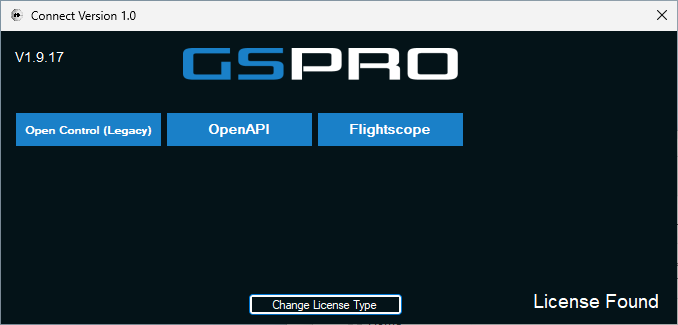
- Game Changer will automatically connect to the launch monitor
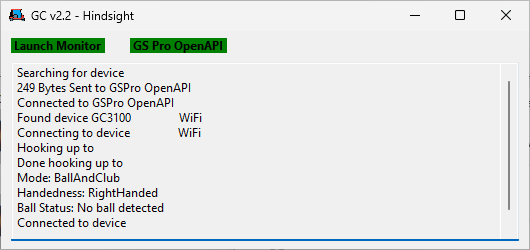
GSPro Connect
Info
Latest GSPro Connect patch update: 10/15/2024
The following patching tool modifies the GSPro Connect app to always enable access to the official Foresight connector. This is the preferred method to connect to the launch monitor. Other connectors will continue to function as normal.
Patching GSPro
- Download the GSPro Connect Patcher
- Run the patcher
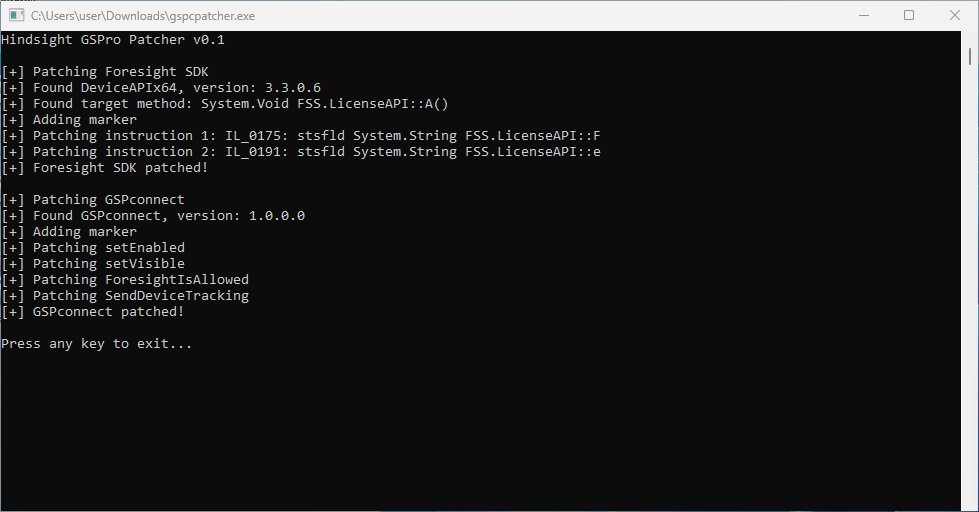
- Launch GSPro and select the Foresight connector

- Connect to your launch monitor
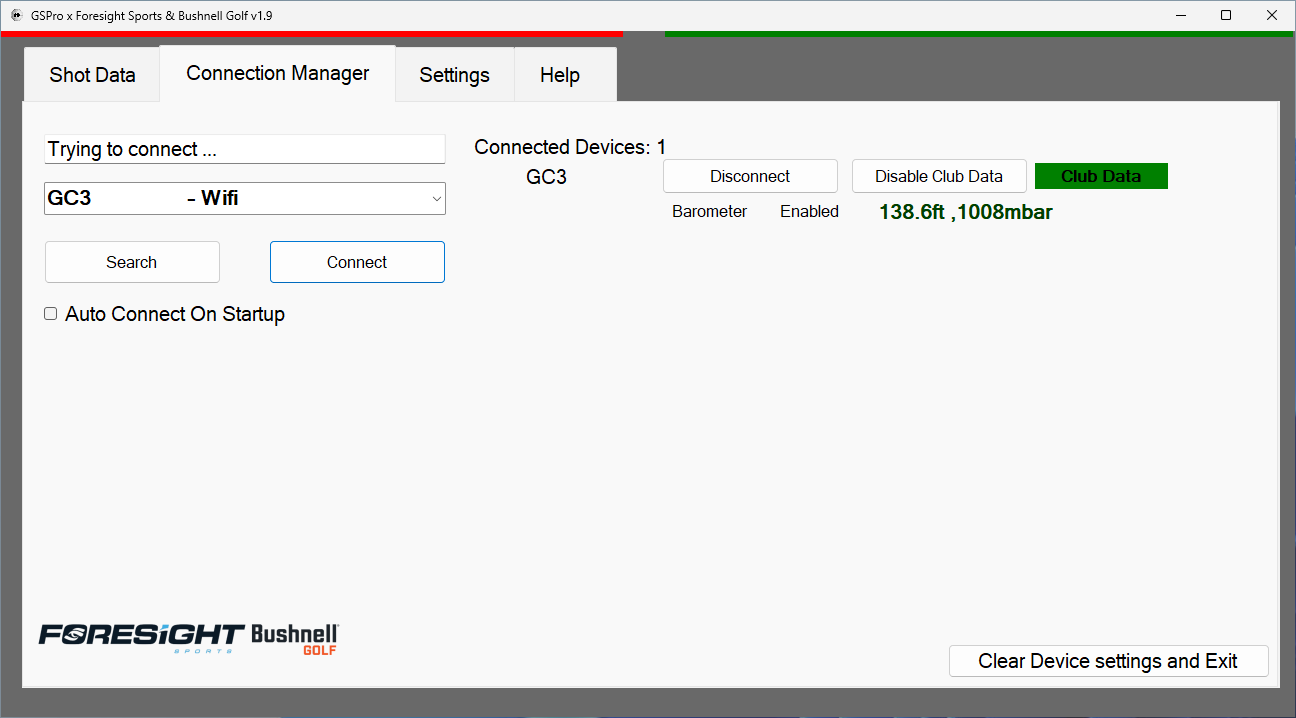
Standalone Use
For more details on the device's capabilities, please refer to the official support page.